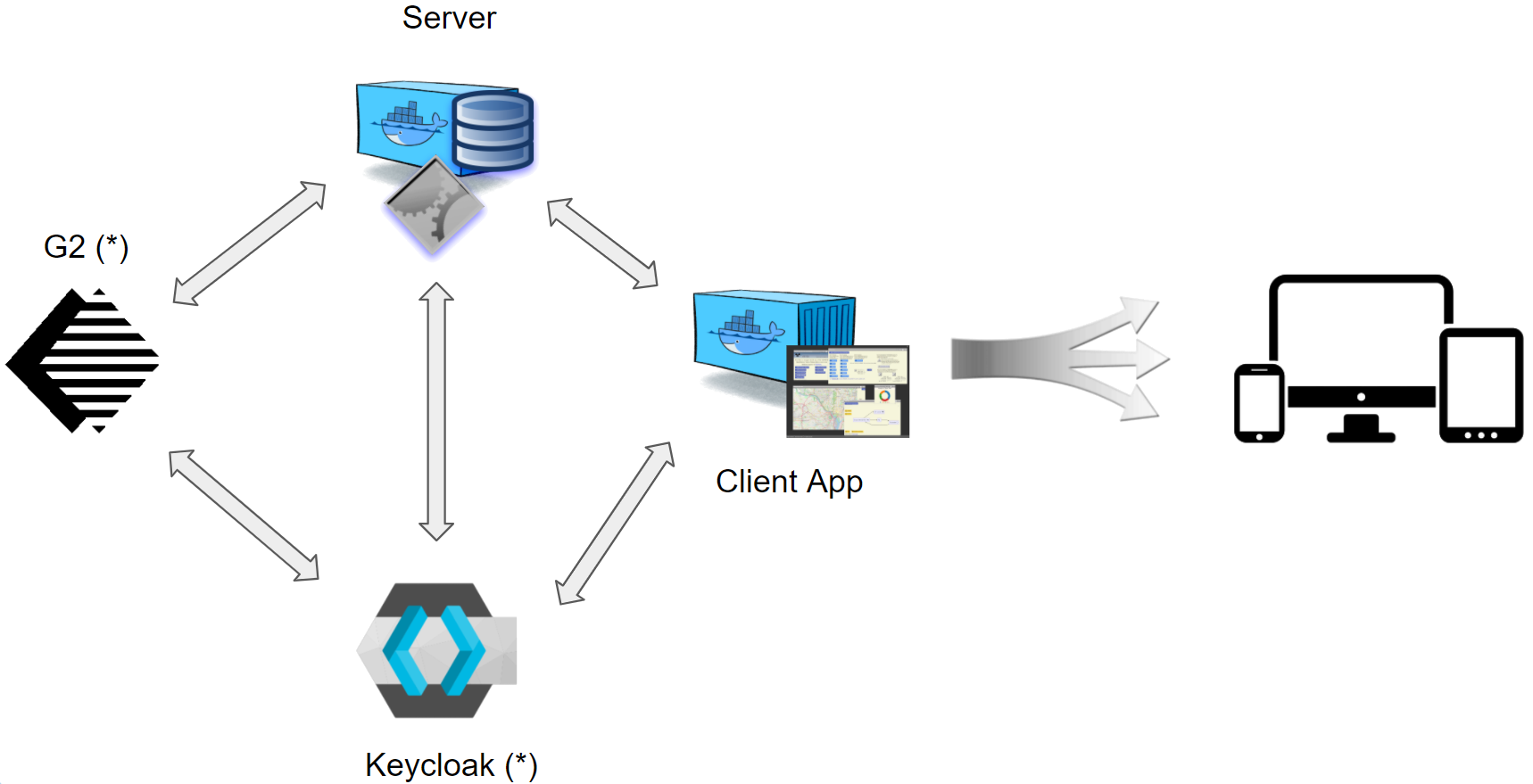A powerful web client by WebAi
to interact
with G2 solutions
About G2View
Introducing G2View, a WebAi solution designed with our users in mind.
For years, G2 has powered critical applications, yet it lacked a web-based client. G2View bridges this gap, providing seamless, real-time access to G2 solutions from any web browser. We didn't create G2View to showcase new technology; we created it to meet your needs. Now, teams can collaborate effortlessly, access insights instantly, and manage operations remotely. G2View empowers you to leverage the full potential of G2, enhancing productivity and efficiency. Experience the future of G2 with G2View, built for your success.
G2View is a web client that interfaces with G2 solutions using dashboards and workspace sessions. It includes a variety of Knowledge Base (KB) modules enabling users to:
- assemble dashboards by integrating existing application workspaces and widgets
- initiate sessions to visualize and engage with workspaces effortlessly, requiring minimal to no configuration (no coding needed)
- enhance G2 functionalities using cutting-edge HTML/JS libraries to display forms, menus, maps, charts, graphs, and more
- connect to a G2 solution from any location using a remote desktop or mobile device via any web browser
Dashboards
This video demonstrates a dashboard example, constructed using images from the SpaceX Dragon user interface (credit: thanks to Ulises Siriczman for recreating the images). It shows how workspaces can be arranged to create an intuitive set of touch screens that incorporate various charts, buttons, and animated texts layered over images serving as workspace backgrounds.
Workspace Sessions
This video demonstrates the process of logging into G2View, starting a session, and exploring various G2 workspaces within a demonstration Knowledge Base (KB) that comes with the G2View installation. This particular KB showcases several G2View functionalities such as user interface controls and displays, forms, Mermaid diagrams, and interactive maps.
G2View Features

Dashboards
Arrange your workspaces to design engaging end-user interfaces

Sessions
Create, manage and share workspaces

Workspace interactivity
Create interactive user interfaces without modifying your existing G2 application code

Near to real-time
Modifications to G2 workspaces are rapidly updated on the web clients

User management
Control user access and manage roles using Keycloak, an open-source Identity and Access Management (IAM) tool

Additional features
Incorporate interactive maps, 3D objects, timelines, and other widgets into your G2View interface
Architecture and Deployment
The G2View application is accessed via a web browser. As shown in this diagram, G2 communicates with a backend server rather than directly with client applications. This ensures that G2 remains unaware and unaffected by the number of connected clients, whether it is a single client or multiple clients.
The components of G2View can be installed on your local network or hosted on cloud services. This flexibility is possible because the components are developed as Docker containers.
(*) Please note that G2View deliverables do not include G2 and Keycloak.
WebAi

WebAi aims to stand out from competitors by leveraging our skilled team, the adaptability of our solutions, and our proven track record in creating quality software that adds value for our clients. We strive to be a globally recognized solutions provider, offering top-notch products and services to businesses worldwide seeking to enhance awareness, efficiency, and productivity through enterprise intelligence software.
G2View Pricing
G2View is available exclusively through a paid subscription, which is billed annually, renews automatically, and can be canceled at any time. The pricing for a subscription is determined by configuring the number of G2View licenses and the maximum number of screens, that is, the number of tabs that can be open simultaneously (*).
More details on the pricing configuration can be found here.
*Please note that if the same session is opened on two web clients, it will count as two open sessions.
Contact Us
Whether you're a prospective client or partner, we'd love to connect with you! Our skilled team is eager to explore options and discuss how WebAi can contribute to your success.
Don't hesitate to send us a mail.